最近安装PVE碰到了这个问题,到这一步卡住了!
官方解决方法
On the Proxmox VE bootloader menu, navigate to Install Proxmox VE (Terminal UI) and press e to edit the entry. Using the arrow keys, navigate to the line starting with linux, move the cursor to the end of that line and add the parameter nomodeset, separated by a space from the pre-existing last parameter.
在Proxmox VE引导程序菜单上,导航到安装_Proxmox VE (Terminal UI)_), 按e编辑条目。使用箭头键,导航到起始行 在Linux中,将光标移动到该行的末尾,并添加 参数 nomodeset(记得前面留空格),与预先存在的last用空格分隔 参数.
添加后按CTRL+X重新安装
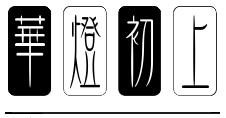






评论区